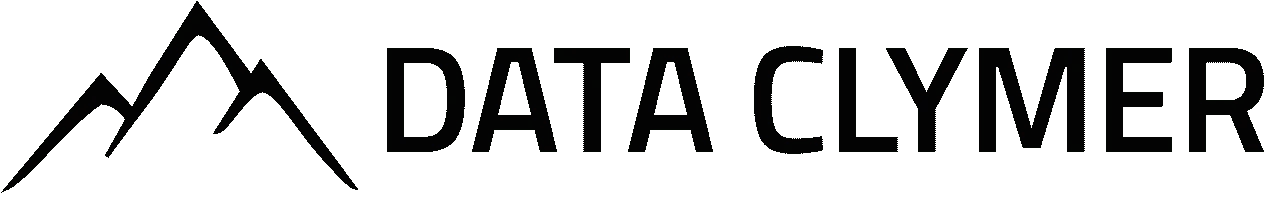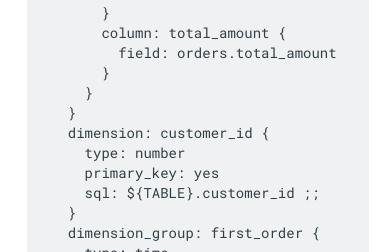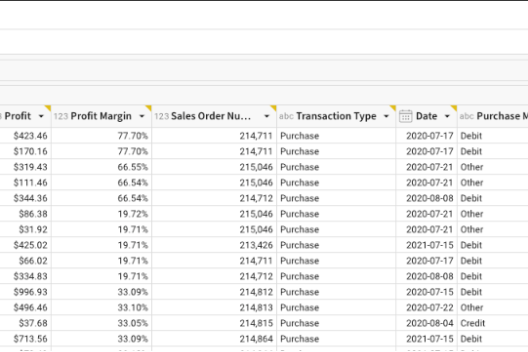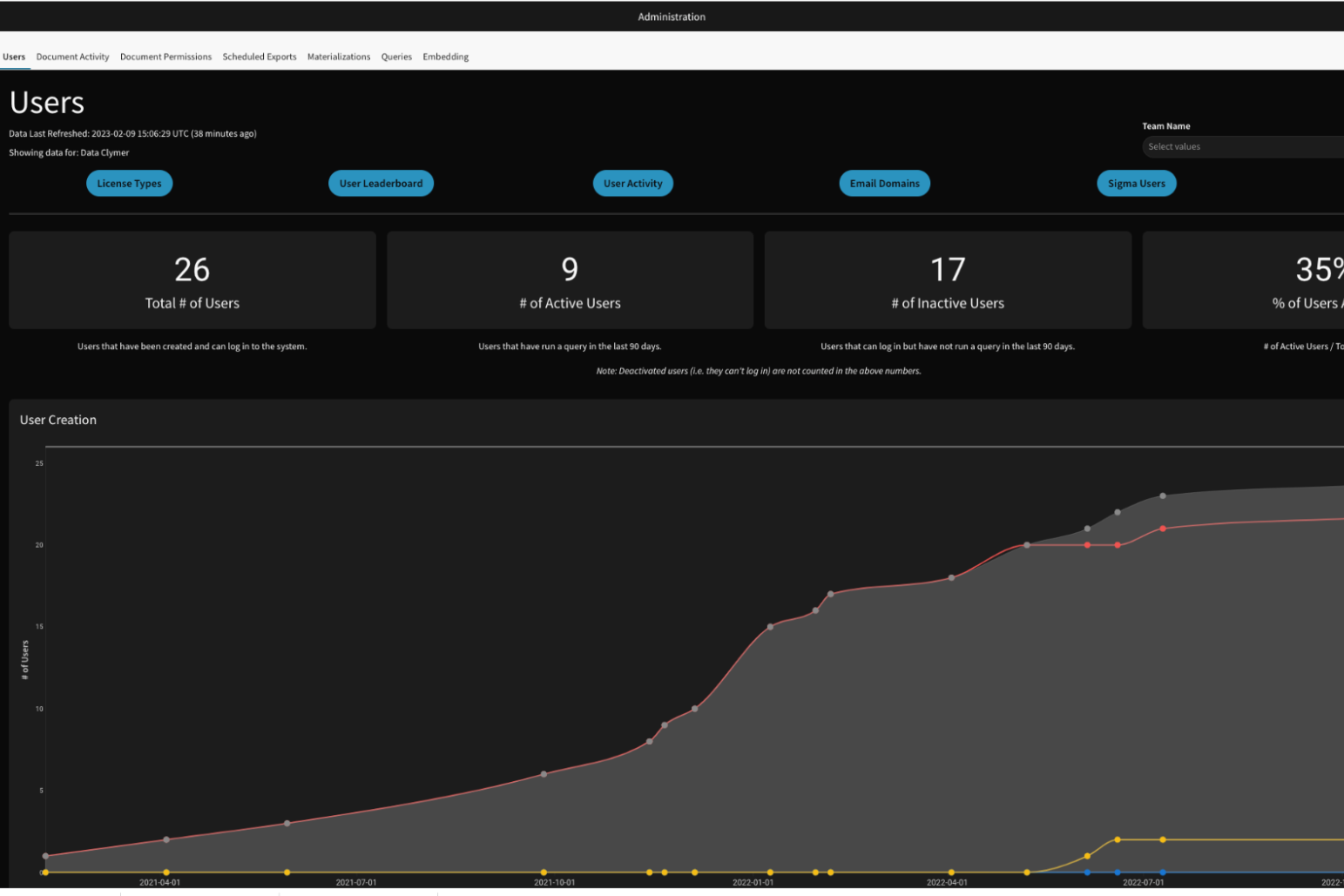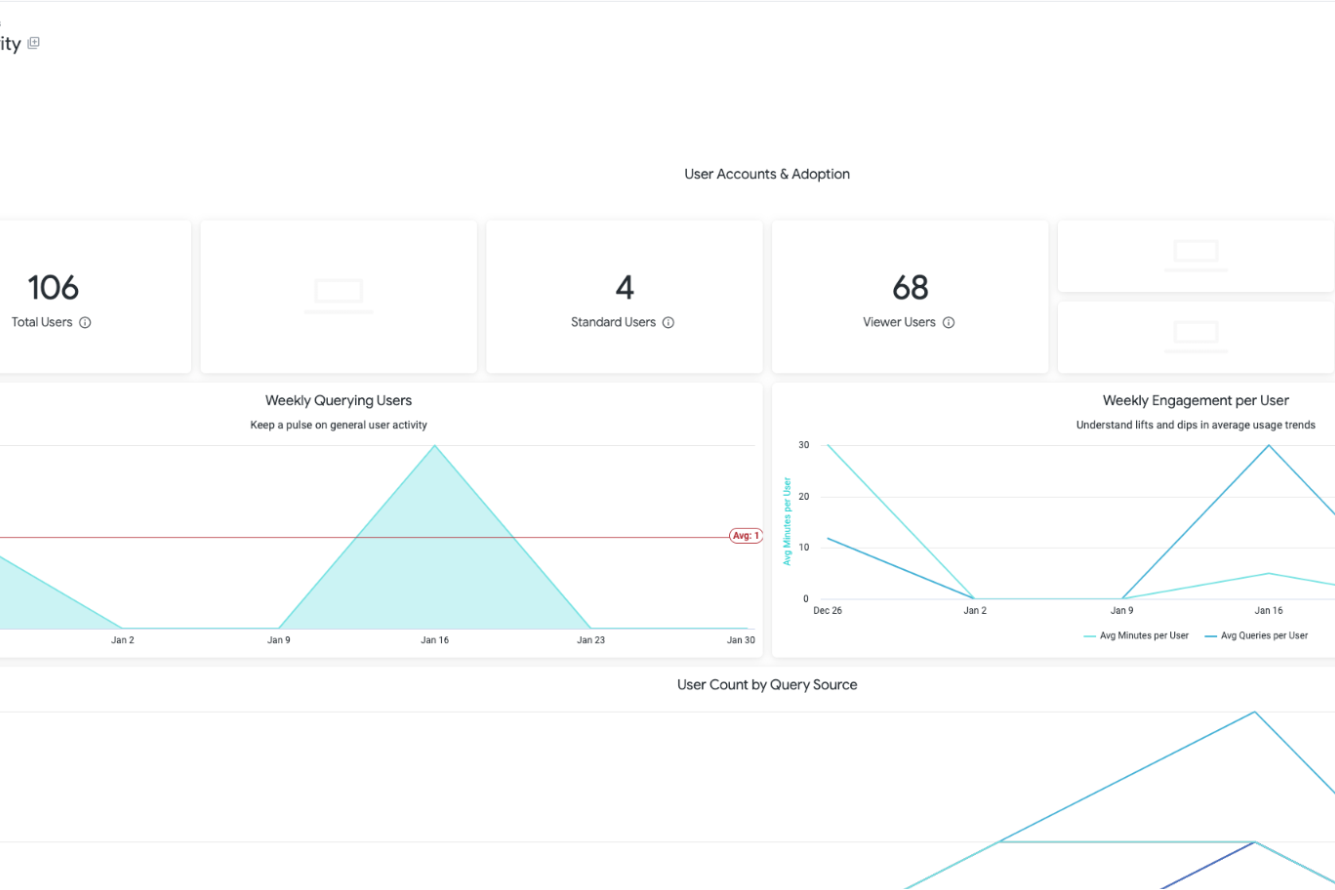Sigma and Looker are two popular business intelligence (BI) reporting and data visualization tools. Both tools have strong visualization capabilities, allowing users to create interactive dashboards and reports with a variety of charts, tables, and other visual elements.
Data Clymer often helps clients figure out which tool will work best for them based on criteria such as business goals, team skill set, budget, and each tool’s features and capabilities. Lately we have noticed a trend where a lot of organizations wonder: “Which BI tool is better, Sigma or Looker?” The answer: it depends. Data Clymer partners with Sigma as well as Looker, and we are big fans of both tools for different reasons.
When approached with this question, we run an in-depth tool evaluation for our clients to assess features like:
- Semantic layer
- Modeling
- Visualizations and integrations
- Customer support and product roadmap
- Security and data governance
- Cost
In this article, I’ll walk through a high-level features comparison and outline key criteria for your organization to consider during your BI tool evaluation. To download an at-a-glance summary of our Sigma vs Looker comparison, click below.
Features Comparison: Sigma vs Looker
Semantic Layer
The semantic layer is the company-wide metrics layer where common business metric definitions are defined and stored for autonomous access by end users of the data.
Looker offers a more comprehensive approach with a built-in data modeling language (LookML), which allows users to define their data structure and create a consistent data model.
Sigma, on the other hand, is more flexible and allows you to use your existing data model. It doesn’t have a built-in modeling language, but Sigma’s Tableau/Excel hybrid style allows you to accomplish just as much with the correct guidance.
LookML can be seen as an advantage or a disadvantage, depending on your team’s skill set. It requires a steep learning curve and can be time-consuming to set up. For organizations without a highly skilled or big internal data team, Sigma’s flexibility can save time and resources in the long run.
Derived Tables vs Datasets
Datasets in Sigma and Derived Tables in Looker accomplish similar tasks. They are both used to create aggregate tables, which can then be used to increase ease of use and create more efficient processing due to the limited dataset.
Below is a snapshot of each tool’s view. (Click to expand the images)
Modeling
Both Looker and Sigma support denormalized or DRY coding practices, but Looker provides more flexibility in terms of creating parameterized dimensions that can be used across a model. Both tools have extensive modeling capabilities, with Looker offering a more written code-based experience and Sigma offering a more UI-based experience.
Looker’s written code-based experience allows for more granularity and more detailed customization, but learning LookML does take time. Sigma is much easier to learn and use, but is not able to provide the same level of field level customization as Looker.
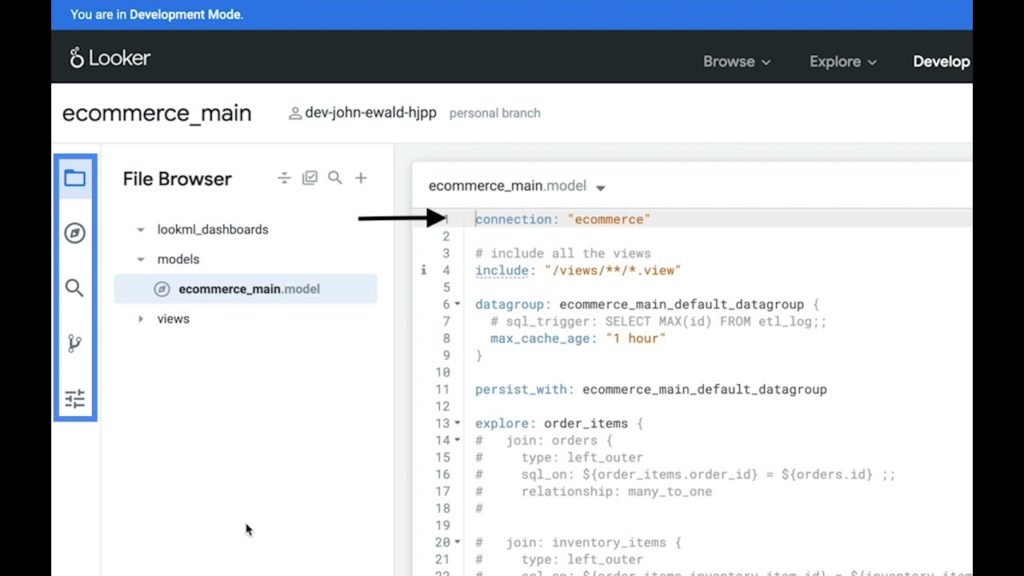
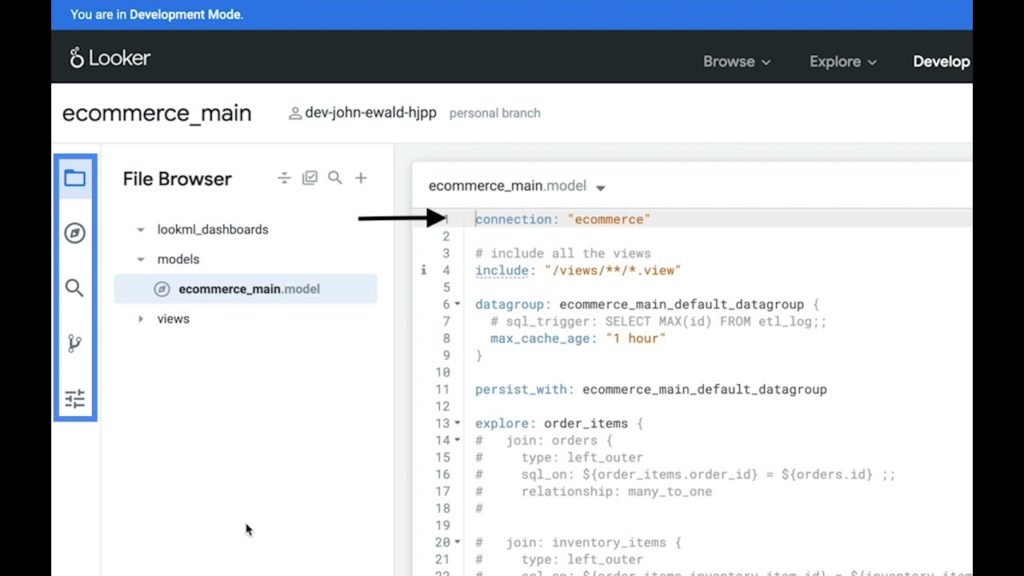
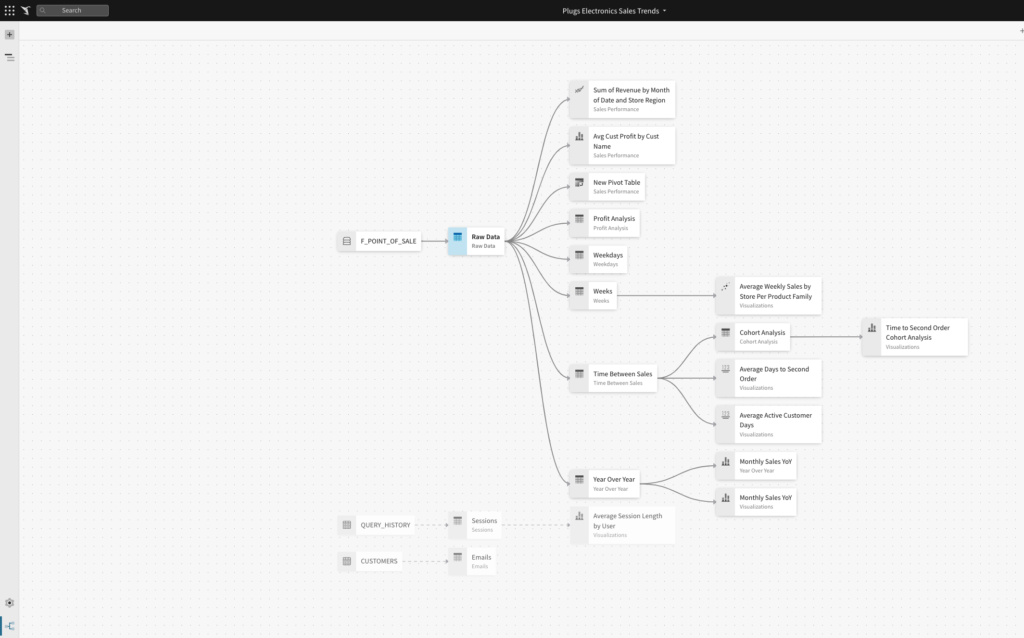
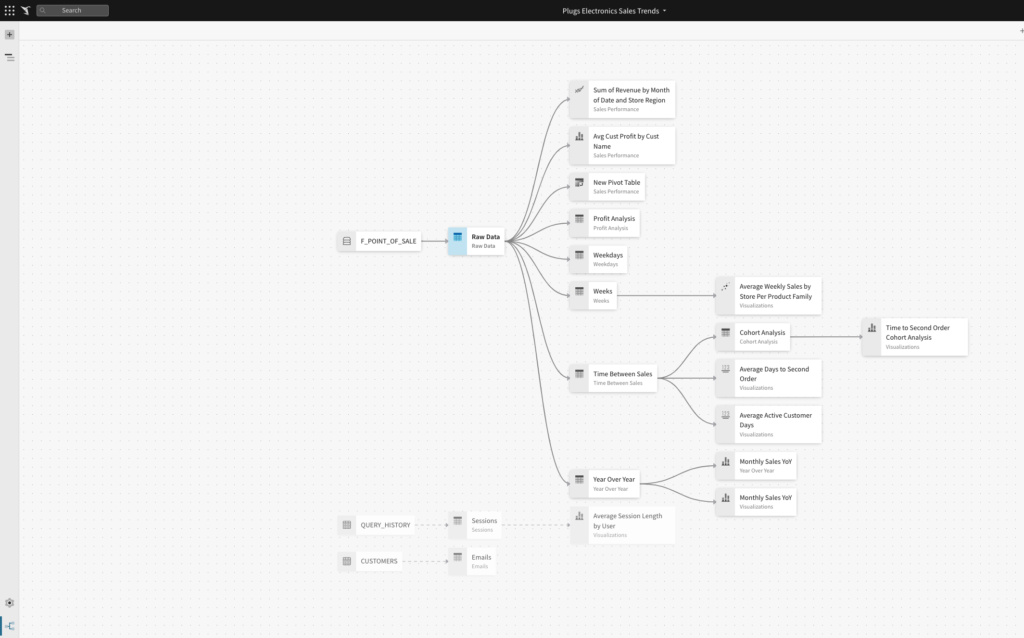
Visualizations and Integrations
Looker and Sigma both include the expected set of chart options (line, bar, chart, table, map, scatter, and pie). It might take some time to get used to each tool’s unique exploring experience. That being said, Sigma does offer a larger amount of standard chart options and additional customization settings.
Both Looker and Sigma can be integrated with a variety of external applications. Looker’s marketplace currently has a more extensive list of pre-built integrations and extra chart options, including popular platforms like Salesforce, Marketo, and Google Analytics. Sigma’s list of pre-built integrations isn’t as extensive yet, but they do offer more technical users the ability to create custom plugins, so you can visualize whatever you can code.
Customer Support and Product Roadmap
In recent times, Looker’s Department of Customer Love has experienced some changes and customers are seeing the effects. We’ve noticed an increase in wait times and the agents seem to have a reduced depth of knowledge in the tool. Looker does make up for this a little bit with their wide array of community posts and a more robust documentation library.
Sigma, on the other hand, has a well-educated worldwide support team with dedicated agents in the appropriate region. Sigma’s support team has displayed tremendous prowess in not only helping solve issues but also listening to consumer feature recommendations to help improve the user experience of their tool.
Security and Data Governance
Looker and Sigma both offer robust security features such as role-based access control, data encryption, and system activity monitoring capabilities for administrators. Both tools also provide options for data governance, including data lineage and auditing, to give you greater control and visibility over your data.
Sigma offers an out-of-the-box data lineage managing tool, which is excellent with buttons/links to view references or even visualize a lineage graph pretty much every step of the way. However, Looker holds an advantage in administrative abilities by offering numerous system activity Explores where you can create custom reports to monitor your instance. Looker also offers one more authentication option for signing on than Sigma (LDAP).
Users need to download Looker’s data lineage tool from the marketplace and it’s only helpful in giving an overall insight into the model.
Export, Embed, and API Options
Export, Embed and API options are very important to consider when selecting a BI tool. Business users will rely on export options to schedule their reports, and application developers can use embed and API options to create data tools to help expand revenue opportunities for their organization’s products and services.
Both Looker and Sigma offer a variety of export options, allowing users to easily export data and visualizations to a variety of formats, including CSV, PDF, Webhooks, SFTP and image files. While both tools also offer iframe embedding, Looker also offers SSO embedding. This allows users to rely on Looker’s security features to create specific data tools for end-users.
And while Looker and Sigma both offer API solutions, Looker has a larger variety of options and a Software Development Kit (SDK).
Cost-effectiveness
Both tools have different pricing structures, often depending on how many viewers, creators, and administrators you have. We have noticed Looker can be a significantly more expensive solution compared to Sigma, but the cost becomes more comparable if the business is using a BigQuery Data Warehouse since Google offers a package deal that includes both tools.
Which BI Tool Is Right for You?
Looker and Sigma are both powerful business intelligence reporting and visualization tools, with similar features and capabilities. Looker’s strength is in its built-in data modeling language and robust API and embed features, while Sigma is more flexible, has incredible visualization customizability, and can work with existing data models with little work.
While Looker has more pre-built integrations, Sigma’s product support team has shown a commitment to help their customers succeed in their data journey and ensure that they are creating a product that delivers on their customer’s expectations. Both tools also have strong security and data governance features.
Ultimately, the best tool for your organization will depend on your specific needs and requirements. If you need help with a BI tool evaluation (or any other data tool evaluation, for that matter), contact us anytime. Our team of cloud data engineers and BI experts have years of hands-on experience building solutions to help organizations improve data insight. We can help you find and implement the solution that’s right for you.
Download Sigma vs Looker Comparison


Naveed Lakhani
Naveed is data engineer and analyst with a sharp eye on business outcomes. Combined with excellent communication, he will drive any organization to become more data driven.


You Might Also Like:
December 5, 2022
3 Expert Strategies to Improve Your Looker Dashboard Performance
January 3, 2022
How Better Data Management Led to $2M in Operational Savings
December 27, 2021